Your cart is currently empty!
Custom Flags
Standard Golf offers a full line of custom flags ranging from full coverage, screen printed, dye-sublimated flags and so much more We’re able to create almost any custom flag you can think of.


Golf Flags
Ranging from embroidered, screen printed, dye-sublimated, etc.
Read More

Club Flags
Match your on-course pin flags with a flag for your club.
Read More

Practice Green Flags
Dye-sublimation, embroidery and screen print options available.
Read More
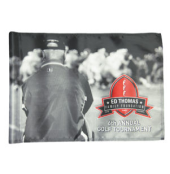
Events Flags
Rich, full color, photo-quality reproduction.
Read More
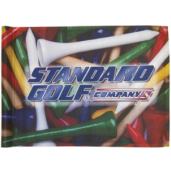
Full Coverage Flags
Allow your creative side to be shown on the entire flag.
Read More

Screen printed Flags
The more colors, the more expensive the flag.
Read More

Embroidery Flags
A popular old school process that has UV protected thread.
Read More
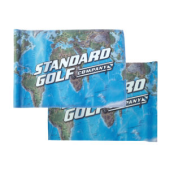
Dye-Sublimated Flags
Full-color and photo-quality logos, making them very versatile.
Read More
Our Work
FAQ’s
Browse commonly asked questions regarding our custom flags. If you don’t see your question listed here, feel free to reach out—we’d be happy to help!
What is the process for ordering custom printed golf flags?
To order custom golf flags, you can choose from our wide selection of flag styles, upload your logo or design, and select the colors you’d like to use. Our team will guide you through the design process, ensuring your vision is perfectly represented. Once the design is approved, we will print your flags and ship them to you.
Can I print my company logo on a golf flag?
Yes! You can print your company logo, golf course emblem, or event branding on our custom golf flags. We accept high-quality image files for the best print results.
What file format is required for my logo or design?
We recommend submitting your artwork in a vector format (such as .AI, .EPS, or high-resolution PDF). If you don’t have a vector file, a high-quality PNG or JPEG may work, but our design team will review the file to ensure it’s suitable for printing.
What is a vector image?
Vector images allow for more flexibility compared to a Raster Image. Vector file types such as EPS, AI and PDF are perfect for creating images that will require resizing. Your logo should be created as a vector and saved as such so you can use it with smaller items such as your business card and letterhead, but also on larger surfaces, such as a custom flag or billboard. You will likely still need to save a JPG or PNG for use on the web from this vector file. Click here to view our infographic.
Is my artwork vector?
If your artwork saved as EPS, AI or PDF* it is likely that it’s a true vector file. However, re-saving a raster image with an EPS, AI or PDF extension will not render it vector. There is no way to convert a raster file into a vector file without redrawing the art. This makes it vital to save a master vector file from the start.
Learn About Our Flags
Consisting of flags flown at 3 of the 4 “majors” on the PGA Tour, learn of the options Standard Golf has to offer when it comes to customizing your greens with flags.
Ready to start?
Reach out and let us know what your looking for. We pride ourselves on our ability to meet the needs of our customers.








