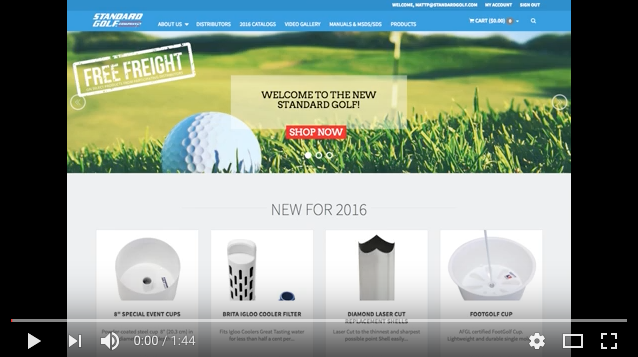Video Tutorial 2 – Upload orders & add multiple “Ship To” addresses
We are constantly working to improve and add productivity to our eCommerce site and today we are happy to share two new improvements. We have now made it easier to add a multiple “Ship To” addresses for your orders, and to save those for future use. Additionally we have added the capability to upload a CSV file of multiple products. So if you have an order with multiple products, no need to enter in each product number by number. Simply upload your CSV file and the order will seamlessly merge into our ordering system.
Upload CSV file of multiple line items
Multiple line items on an order? Watch this video to see how to import a CSV file into our eCommerce system.
Add multiple “Ship To” & save for future use
To you have a frequent order customer? Want to enter a ship to address once and use it again in the future? What this video to find out how you can make this happen!